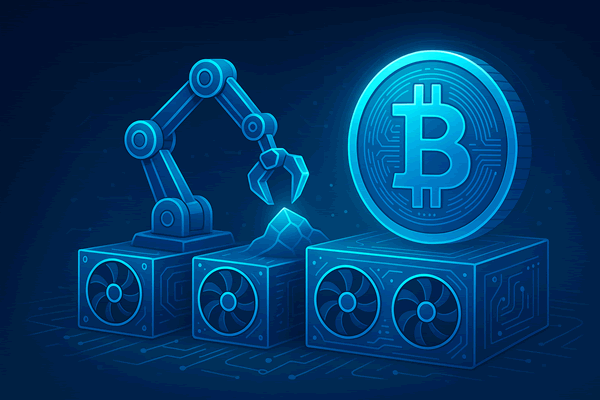Turning On Airdrop: Two Meanings
"Airdrop" can refer to Apple's file sharing feature or cryptocurrency distributions.
This guide covers both meanings:
- Apple Airdrop: How to enable file sharing between Apple devices
- Crypto Airdrops: How to participate in cryptocurrency token distributions
Note: The setup process is completely different for these two types of airdrops.
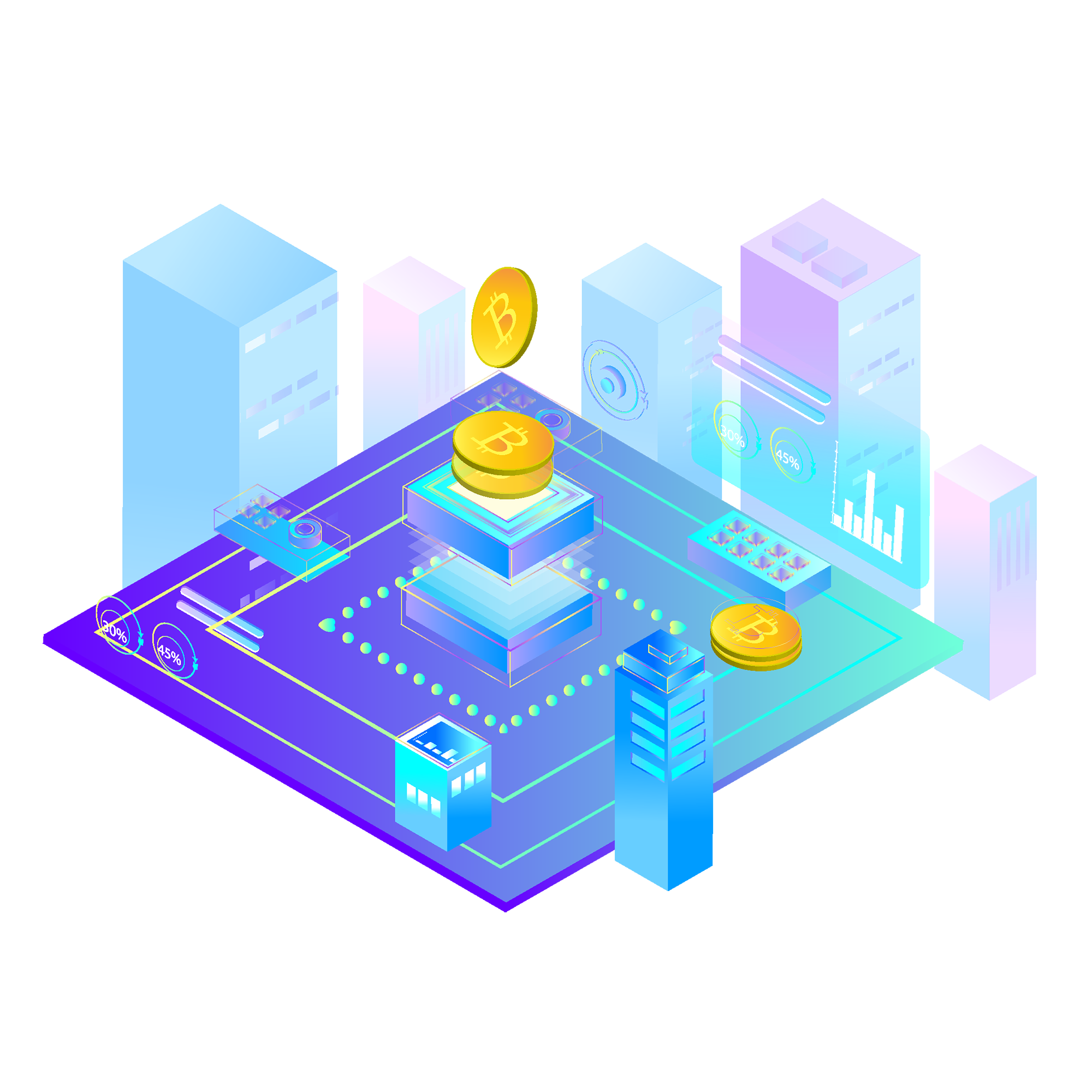
Select Your Airdrop Type
iOS/macOS
On iPhone/iPad
- Open Control Center (swipe down from top-right on Face ID devices or up from bottom on Touch ID devices)
- Long press the network settings card (top-left section with airplane mode, cellular, etc.)
- Tap the Airdrop icon
- Select "Contacts Only" or "Everyone for 10 Minutes"
macOS
On Mac
- Click the Finder icon in your Dock
- Select "Airdrop" from the sidebar
- At the bottom, click "Allow me to be discovered by"
- Choose "Contacts Only" or "Everyone"
- Alternatively, you can enable from the menu bar by clicking the Control Center icon and selecting Airdrop
Troubleshooting Apple Airdrop
- Ensure both devices have Wi-Fi and Bluetooth enabled
- Check that both devices are within 30 feet of each other
- Make sure neither device is in Do Not Disturb mode
- Verify both devices are signed in to iCloud with Apple ID
- Restart both devices if connection issues persist
Crypto
Setting Up for Crypto Airdrops
- Install a compatible wallet (MetaMask, Trust Wallet, etc.)
- Secure your recovery phrase (never share it!)
- Find legitimate airdrop opportunities
- Complete required tasks (social follows, wallet connections)
- Provide your public wallet address when needed
- Wait for token distribution
Security
Crypto Airdrop Safety
Warning: Never share your private keys or pay to receive an airdrop!
- ✅ Use a separate wallet for airdrops
- ✅ Research projects before participating
- ✅ Only connect to official websites
- ✅ Be cautious with smart contract approvals
- ✅ Never enter your seed phrase anywhere